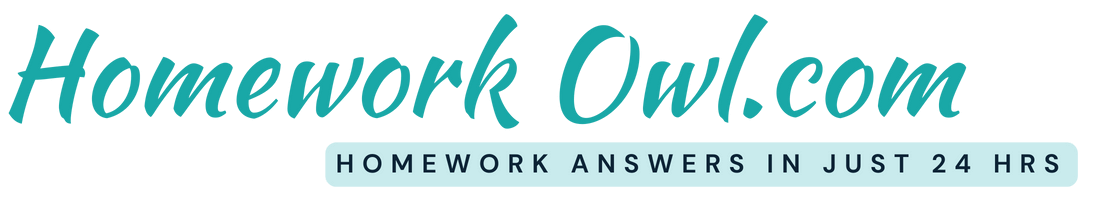If you’re a college student, you’re probably already spending a large chunk of your day staring at a screen. But there are plenty of apps that can help you pay attention in class, keep track of assignments, and even help you get a job once you’ve graduated. Here are some of our best apps for college students:

The Best Apps for College Students:
- Google Drive
- Evernote
- Dropbox
- Microsoft OneNote
- Mint
- Any.do
- Google Calendar
- White Noise Pro
- Flashcards Apps
- Grammarly
- ToDoist
As a college student, you probably have more than your fair share of tasks and assignments to keep you busy. Between classes, projects, and tests, it can feel like there’s never enough time to get everything done. To help you stay organized and on top of everything, we’ve rounded up the best apps for college students:
1) Google Drive
Google Drive is a great tool for college students because it lets you organize, share and collaborate on files with others, regardless of what type of computer they use. You can also access your files from any computer or mobile device (once they’re uploaded), giving you greater flexibility to work from anywhere.
For example, if you want to write a paper on your smartphone during a layover at an airport or at home before heading to class, Google Drive will let you do that — and then give you access to those notes once you log back in from your desktop. We actually wrote this entire post using Google Docs! So download Google Drive and take it out for a spin: It just might change how you view document sharing online.
2) Evernote
Getting organized can be hard enough as it is; finding a good app to make it easier is nearly impossible. Evernote makes organizing your thoughts and getting things done easier than ever. The note-taking app will help you keep track of everything from class assignments to grocery lists—and best of all, it’s available on almost every platform (so your notes are never more than a few taps away).
From uploading articles and taking notes during lectures to scanning and organizing receipts and business cards, Evernote has an endless number of uses that will help you be organized without overloading you with unnecessary information. If you haven’t already downloaded it, start using Evernote today!
3) Dropbox
Dropbox is a cloud storage service that allows you to keep all of your files—docs, photos, videos, etc.—in sync across all of your devices. This can be invaluable as a college student. You may have downloaded lecture slides or research papers from class on your laptop only to realize they’re missing when you need them most—an exam.
Accessing those files on a computer lab computer would be tricky at best and impossible at worst, but with Dropbox synced onto your tablet, you can rest easy knowing that they’ll be there when you need them. The app is free and available for Windows, Mac OS X, Android, and iOS, so you can access everything from anywhere!
4) Microsoft OneNote
You don’t need to buy a three-ring binder and fill it with paper sheets to organize your class notes. Instead, use OneNote, Microsoft’s digital note-taking app, on your computer or mobile device.
OneNote allows you to create different notebooks that can hold multiple pages within them. You can also easily search each of your notes, which makes it super easy to look up that fact you scribbled down in class last week and just couldn’t remember.
5) Any.do
I’m a big fan of to-do list apps. In fact, I use a few different ones depending on my situation and needs at any given time. When I have a ton going on, Any.do is great because it keeps all of my tasks organized and synced across platforms so I can access them wherever I am – even offline. The app has a super sleek interface that makes it easy to quickly view what tasks are due today, tomorrow or in the future.
6) Mint
Many college students are on a tight budget, meaning it’s essential to keep track of spending habits. Mint lets you connect all your accounts, enabling you to visualize where money is going and what bills need to be paid. And if that weren’t enough, Mint also has other features, like alerts that can remind you when bills are due or how much money is in your account. It’s not surprising that approximately 12 million people use Mint as their one-stop-shop for financial planning.
7) Google Calendar
This app helps you keep track of your classes, due dates, events, and projects. It’s available on Android, iOS, and on Google’s online platform. There are tons of calendar apps out there—from natural language processing ones that understand your schedule to spreadsheets that remind you what needs to be done when—but Google Calendar is one of our favorites because it can integrate with other services so well.
A great tip is to tell people about events through its messaging feature. For example, if you’re having a dinner party later in the week or helping your friend move on Saturday morning, create an event so people know they should come over later or help.
8) White Noise Pro
White noise is a great way to get more restful sleep. If you’re in a dorm with noisy neighbors, try playing white noise through your phone at night—it will help muffle out noises so you can get to sleep more easily. You can also play it during class or whenever else you want to focus better on work.
There are many great apps for white noise, but one of our favorites is White Noise Pro. It’s highly customizable and features sound like thunderstorms, rivers, wind, crickets, coffee shops, and white noise machines.
9) Flashcards apps
Studying with flashcards has many benefits, not least of which is that you can do it just about anywhere. If you’re a student who needs to make studying a habit, flashcards apps are a great way to do so while on the go. Each one is different—some focus on repetition while others mix up variables—but they all share one thing in common: they help students study more efficiently and effectively.
Here are just a few of our favorites; if you have a different go-to app, let us know why in the comments!
Anki – Available on Apple iOS and Google Android devices, Anki allows users take their cards wherever they go using its mobile app. The platform includes several thousand decks created by other users as well as a number of functions designed to enhance learning strategies. These include being able to swipe from card to card rather than click through them as well as personalized learning based on performance levels.
Flashcards Deluxe – This paid app comes recommended for those looking for an engaging visual experience when building their vocabulary or reviewing facts for test prep purposes.
10) Grammarly
Grammarly is a browser extension that helps improve your written communication, making sure that spelling and grammar errors don’t slip through. Grammarly works with Facebook, Gmail, Twitter, LinkedIn, and just about every other popular social media or email platform you can think of.
In addition to ensuring flawless sentences, Grammarly also makes sure your tone stays consistent from platform to platform so you can focus on communicating. Having a tool like Grammarly will help you get ahead in school by saving time on research papers and presentations, so you have more time focusing on studying and preparing for finals.
11) ToDoist
This is one of my favorite apps! It’s super easy to use, it syncs across all your devices, and you can make as many lists as you want. Plus, they have an app for literally everything…from studying to grocery shopping! They even have a great feature that lets you schedule things into your future list, so they show up at exactly when you need them. I used it all through med school, and now I use it for running errands every weekend. Get it here.
Wrapping up!
Let us know what apps you love in the comments! 🙂 And if you’re looking for even more college student resources, check out our blog section or subscribe to our newsletter. Good luck with your apps, and good luck in school!