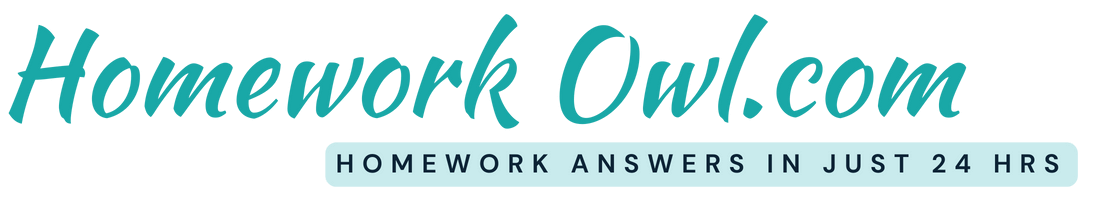Assignment Part #1
After completing the videos and readings included in the Six Sigma Quality module, you should have a basic understanding of how to use the seven tools of quality. This exercise will allow you to apply what you have learned to an M&M quality study.
This assignment includes an Excel spreadsheet that contains one check sheet from an M&M process control study (one team member’s check sheet). Open the Excel file and familiarize yourself with the data. The research involves counting the number of each M&M individual candy piece’s color and measuring the length of each M&M in a single serving bag. We want to understand the distribution of colors of M&M candy pieces and analyze the production process concerning the size of each M&M.
Your job is to complete the following:
Analysis – Complete Activities 1 through 4 on the Excel Tab titles “Colors & Lengths”:
· Activity #1 (use the Excel Tab titled “Colors & Lengths”): Using data from the M&M color recording section of the check sheet, create a bar chart using Excel that details each color’s number represented in the bag. The bar chart format should replicate the following (title, axis titles, categories, etc.)
· Activity #2 (use the Excel Tab titled “Colors & Lengths”): Using the measurement recording section of the spreadsheet, create a histogram using Excel that details the length of the M&Ms. The histogram format should include the following (title, axis titles, number of bins, bin starting and ending values, etc.). Hint – format your x-axis by the number of bins and use the value 6.
You will find hints on creating the charts using excel to create these charts in the Supplemental Material section of the Six Sigma Quality Module in D2L.
On average, the mix of colors for M&M’S PEANUT CANDIES is:
23% blue, 23% orange, 15% green, 15% yellow, 12% red, 12% brown
· Activity #3 (use the Excel Tab titled “Colors & Lengths”): Analyze your sample data by calculating your percentage of the total for each color.
· Activity #4 (use the Excel Tab titled “Colors & Lengths”): Conclude whether or not the percentages of your sample are reasonably within the expectations communicated by Mars Inc. (within the provided control limits).
Assignment Part #2
After completing the videos and readings included in the Six Sigma Quality module, you should have a basic understanding of how to use the seven tools of quality. This exercise will allow you to apply what you have learned to an M&M quality study.
Your customers have complained about late shipments recently. Therefore, you have decided to implement a process where drivers complete a new form on arrival at the customers’ stores. You had one of your employees summarize the forms for the last ten weeks and total the number of shipments, number of shipments with defects, and the total number of each reason for any defect shipments. You also asked your employee to summarize the total number of workers for each of the same weeks. The employee’s data gathering results are in the Excel spreadsheet (M&M Project Quality – Part 2) attached to this assignment in D2L. Open the Excel file and familiarize yourself with the data.
Your job is to complete the following:
Analysis – Complete Activities 5 through 8 on the Excel Tab titles “Shipments”:
· Activity #5 (use the Excel Tab titled “Shipments”): Develop a Pareto chart (in the Excel document) for the type of defects that have occurred. The Pareto diagram format should replicate the following example (title, axis titles, etc.). Hint: A Pareto diagram needs to have a percentage line.
· Activity #6 (use the Excel Tab titled “Shipments”): Develop a Run Chart (in the Excel document) including a line for the average number of shipments per worker per week and a line for the number of defects per week. You will need to calculate the average number of shipments per worker in column N. The graph format should replicate the following example (title, axis titles, etc.).
Chart description automatically generated.
· Activity #7: Answer the question in the Excel document
· Activity #8: Answer the question in the Excel document
You must submit one Excel compatible file with the two workbooks, “Colors & Lengths” and “Shipments,” to the appropriate dropbox in D2L. No other file type will be accepted for this assignment.
Grading : Assignment is worth 80 points. Criteria can be found in the D2L rubric for this assignment.