Mobile Analytics Design Assignment
Instruction
Note: You need the following materials to complete this assignment:
1. An active IBM Cognos Analytics account.
2. Please download WA_HR_Training.csv file from myLeo Online onto your computer.
Questions
The WA_HR_Training.csv file records information about the costs of HR training courses in a company. The information include in which year a course cost occurs (i.e., the Year column), for which position a course cost occurs (i.e., the Position column), for which department a course cost was spent (i.e., the Department column), etc. Use IBM Cognos Analytics to create a dashboard, and answer the HR manager’s following questions:
1. Summarize the Course Cost spent by Year in a bar chart. Sort the chart in a descending order, and answer in which year most course costs were spent.
2. Build a Pie chart to show how Course Cost is spent among Organizations.
3. Use Organization, Department, Position, Internal Hires, External Hires, and Course Cost to build a Driver analysis. What implications can you get from this analysis? Should the manager use one driver or two driver analysis? Which two drivers should be chosen to predict Course Cost? Why? (Hint: You can find Driver analysis under All visualizations when you Change visualization of the chart.)
4. Add a data player controlled by the Year factor, and dynamically show the changes of three charts you created above over the year. (Hint: You can create a data player of Year, and then change the chart type to Data player under All visualizations when you Change visualization of the chart.)
What to Submit
Create a Word document, and name it as “Mobile Analytics Design Project.” In the Word document, please make screen captures of charts for questions 1, 2, 3, and 4. Write your interpretations of the results given by the charts. Question 4 has a dynamic chart. You only need to make a screen capture of your chart at one time sport. Any time spot will work.
Please submit the Word document to myLeo Online. Useful Tips for Completing this Assignment
1. Upload data file. You need to upload WA_HR_Training.csv file to Cognos for data analysis. To upload the file, log in your Cognos account. In the lower left corner of the screen, click New, then Upload Files, as shown below. Find the WA_HR_Training.csv file on your computer, and upload it to Cognos.
2. Create dashboard. Once the data file is uploaded, click the three dot icon, then Create dashboard to start the dashboard building.
3. Save dashboard. To save a dashboard, click the save icon in the upper left corner, and then name the dashboard. You can use any name for the dashboard.
4. Link to your dashboard (Optional).To generate a link to your dashboard, click the share icon in the upper right corner. I just want to show you this function. It is not required for this assignment. When you can access to the paid version of Cognos, you will be able to share your system design with your colleagues via the link.